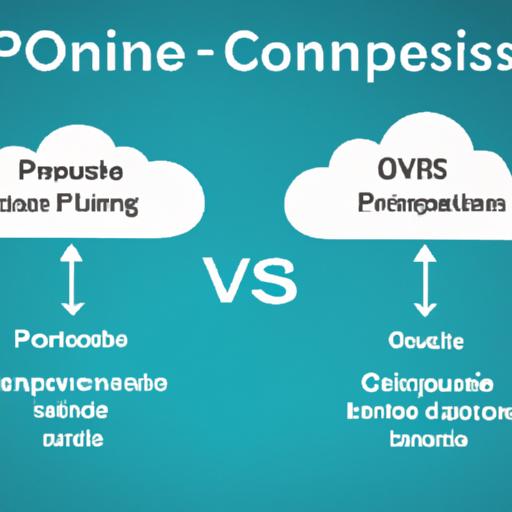In today’s digital era, businesses rely heavily on technology to streamline operations and enhance productivity. When it comes to data storage and software deployment, two prevalent options are on-premise and cloud computing. So, what exactly do these terms mean? Why is it crucial to comprehend the disparities between the two? Let’s dive into the world of on-premise and cloud computing to shed light on this matter.
Definition of On-Premise and Cloud Computing
On-premise computing refers to the traditional method of hosting software and storing data on local servers within an organization’s physical infrastructure. In this model, businesses are responsible for procuring and maintaining the necessary hardware, software licenses, and IT resources. On the other hand, cloud computing involves utilizing remote servers and networks provided by a third-party service provider to store data and run applications over the internet.
Importance of Understanding the Differences
As technology advances, making informed decisions about data management and software deployment becomes vital for businesses. The choice between on-premise and cloud computing can significantly impact various aspects, including cost, security, scalability, and maintenance. By comprehending the differences between these two options, organizations can make a well-informed decision that aligns with their unique requirements and goals.
Now that we have a basic understanding of on-premise and cloud computing let’s explore each option in detail. In the following sections, we will delve into the advantages, disadvantages, and specific considerations for both on-premise and cloud computing. Are you ready to uncover which option suits your business needs best? Let’s dive in!
On-Premise Computing
Definition and Explanation of On-Premise Computing
On-premise computing, also known as on-prem, refers to the traditional method of hosting software and storing data within an organization’s physical infrastructure. In this model, businesses maintain complete control over their hardware, software, and data, as everything is housed and managed internally. The organization is responsible for procuring and maintaining the necessary servers, networking equipment, and IT resources to support their operations.
Advantages of On-Premise Computing
1. Control and Security
One of the primary advantages of on-premise computing is the level of control it offers. With on-prem infrastructure, businesses have full authority over their data, allowing them to implement stringent security measures tailored to their specific needs. This level of control minimizes the risk of data breaches and unauthorized access, making it an appealing option for organizations dealing with sensitive and confidential information.
2. Customization and Flexibility
On-premise computing provides businesses with the flexibility to customize their infrastructure and software solutions according to their unique requirements. This level of customization allows organizations to tailor their systems to fit specific workflows, ensuring maximum efficiency and productivity. Additionally, businesses can choose the hardware and software vendors they prefer, giving them more control over the technology stack.
3. Compliance with Data Regulations
Certain industries, such as healthcare and finance, have strict regulatory requirements for data handling and storage. On-premise computing allows businesses to ensure compliance with these regulations by keeping sensitive data within their own premises. This level of control and visibility gives organizations peace of mind, knowing they have full control over data governance and can adhere to industry-specific regulations.
Disadvantages of On-Premise Computing
1. High Upfront Costs
One of the significant drawbacks of on-premise computing is the substantial upfront investment required. Businesses need to purchase hardware, software licenses, and other infrastructure components, which can be quite expensive. Additionally, there are ongoing costs associated with maintenance, upgrades, and IT staff to manage and support the on-premises infrastructure.
2. Maintenance and Upgrades
With on-premise computing, businesses are responsible for the maintenance and upgrades of their infrastructure. This includes tasks such as hardware maintenance, software updates, and applying security patches. These responsibilities can be time-consuming and require a skilled IT team to ensure optimal performance and security.
3. Limited Scalability
On-premise computing offers limited scalability compared to cloud solutions. Organizations must anticipate their future needs and invest in hardware and infrastructure accordingly. Scaling up requires additional investments in hardware and may involve downtime during the expansion process. Conversely, scaling down can result in underutilized resources, leading to inefficiencies and wasted costs.
In the next section, we will explore cloud computing, its advantages, disadvantages, and how it differs from on-premise computing. Let’s continue our journey to discover the cloud’s potential!
Cloud Computing
Cloud computing has revolutionized the way businesses store data and access software applications. Let’s explore the definition, advantages, and disadvantages of this innovative approach to computing.
Definition and Explanation of Cloud Computing
Cloud computing involves the use of remote servers and networks provided by a third-party service provider to store data and run applications. Instead of relying on local infrastructure, businesses can access their data and software over the internet. Cloud computing offers a flexible and scalable solution, allowing organizations to pay for the resources they need, when they need them.
Advantages of Cloud Computing
Cloud computing offers several advantages that have made it increasingly popular among businesses of all sizes:
-
Cost-effectiveness and Scalability: With cloud computing, businesses can significantly reduce upfront costs as they no longer need to invest in expensive hardware and infrastructure. Instead, they pay for the resources they use on a subscription basis. Additionally, the scalability of cloud services allows organizations to easily adjust their resources as their needs evolve.
-
Remote Access and Collaboration: Cloud computing enables users to access their data and applications from anywhere with an internet connection. This flexibility allows for seamless collaboration among teams, even when working remotely. It fosters productivity and efficiency by eliminating geographical barriers.
-
Automatic Updates and Maintenance: Cloud service providers handle the maintenance and updates of the underlying infrastructure and software. This relieves businesses of the burden of managing these tasks, ensuring that they can focus on their core operations and innovation.
Disadvantages of Cloud Computing
While cloud computing offers numerous benefits, it is important to consider the potential drawbacks:
-
Data Security and Privacy Concerns: Storing data in the cloud raises concerns about its security and privacy. Organizations must carefully choose reputable and trustworthy cloud service providers to ensure their data remains protected. Additionally, compliance with data regulations and industry standards should be thoroughly evaluated.
-
Dependency on Internet Connectivity: Cloud computing heavily relies on internet connectivity. If there are disruptions to the internet service, it may hinder access to data and applications. Organizations should have contingency plans in place to mitigate the impact of such disruptions and ensure business continuity.
-
Potential Vendor Lock-In: Migrating to the cloud often involves transferring data and applications to a specific service provider’s infrastructure. This can create a dependency on that provider, making it challenging to switch to another vendor in the future. Organizations should carefully consider the long-term implications and choose providers that offer flexibility and interoperability.
By understanding the advantages and disadvantages of cloud computing, businesses can make an informed decision about whether it is the right solution for their specific needs. In the next section, we will compare on-premise and cloud computing to help you further evaluate which option suits your requirements best.
Comparison: On-Premise vs Cloud
When deciding between on-premise and cloud computing, it is crucial to consider the key differences between these two options. Let’s explore how on-premise and cloud computing differ in terms of cost, control and security, scalability and flexibility, as well as maintenance and updates.
A. Cost
Cost is a significant factor that organizations must evaluate when choosing between on-premise and cloud computing.
1. Initial Investment
On-premise computing often requires a substantial upfront investment in hardware, software licenses, and infrastructure setup. Organizations need to purchase and maintain servers, storage systems, networking equipment, and other necessary components. This initial cost can be a barrier for small businesses with limited budgets.
In contrast, cloud computing offers a more flexible cost structure. Instead of upfront investments, organizations pay for cloud services based on usage, typically through a subscription or pay-as-you-go model. This allows businesses to start with minimal costs and scale their resources as needed.
2. Ongoing Expenses
While on-premise computing may have higher initial costs, it can result in lower ongoing expenses in the long run. Once the infrastructure is set up, organizations have greater control over their operating costs. They are not reliant on monthly subscription fees and can optimize resource allocation based on their specific needs.
In cloud computing, ongoing expenses can fluctuate based on resource usage and service subscriptions. While this model provides flexibility, it is crucial to monitor and manage costs effectively to avoid unexpected bills.
B. Control and Security
Control over data and security is another critical aspect to consider when comparing on-premise and cloud computing.
1. Data Control
On-premise computing grants organizations complete control over their data. They have the ability to manage and secure sensitive information within their own infrastructure, ensuring compliance with data regulations and policies. This level of control can be crucial for industries with strict data governance requirements, such as healthcare or finance.
In cloud computing, data control is shared with the service provider. While reputable cloud providers implement robust security measures, some businesses may have concerns about entrusting their data to a third party. It is essential to carefully assess the provider’s security protocols and data handling practices to ensure data protection.
2. Security Measures
On-premise computing allows businesses to implement customized security measures tailored to their specific needs. They have direct control over security protocols, firewall configurations, and access permissions. This level of customization provides organizations with a higher degree of security control.
Cloud computing providers invest heavily in security infrastructure to protect their clients’ data. They implement advanced encryption, multi-factor authentication, and regular security audits to ensure the highest level of protection. However, businesses must still assess the provider’s security practices and certifications to ensure compliance with their security requirements.
C. Scalability and Flexibility
Scalability and flexibility are crucial factors for businesses aiming to adapt to changing demands and growth opportunities.
1. Ability to Scale Resources
On-premise computing can pose challenges when it comes to scalability. Organizations need to anticipate future resource requirements and invest in additional hardware and infrastructure to accommodate growth. This can be time-consuming and costly, especially if the scalability needs are unpredictable.
Cloud computing offers unparalleled scalability. Businesses can easily scale their resources up or down based on demand. With cloud services, organizations have access to virtually unlimited computing power and storage without the need for significant infrastructure investments. This scalability provides businesses with agility and the ability to respond quickly to changing market conditions.
2. Adaptability to Changing Needs
On-premise computing often requires significant effort and time to adapt to changing business needs. Upgrading software, hardware, or infrastructure can be complex and disruptive.
Cloud computing, on the other hand, enables organizations to quickly adapt to changing needs. Service providers regularly update and introduce new features and capabilities, ensuring businesses stay up to date with the latest technology. Additionally, cloud-based applications can be accessed from anywhere with an internet connection, facilitating remote work and enhancing collaboration.
D. Maintenance and Updates
Maintenance and updates are essential for ensuring the smooth operation of IT systems.
1. Responsibility for Maintenance
With on-premise computing, organizations are responsible for maintaining and managing their own infrastructure. This includes hardware repairs, software updates, and system monitoring. While this level of control allows businesses to tailor maintenance schedules to their needs, it requires dedicated IT resources and expertise.
Cloud computing providers handle the maintenance and updates of the underlying infrastructure. This alleviates the burden of maintenance tasks from organizations, freeing up IT teams to focus on strategic initiatives. Service providers also ensure that their systems are constantly updated with the latest patches and security measures, reducing the risk of vulnerabilities.
2. Automatic Updates and Patches
Cloud computing providers typically offer automatic updates and patches for their services. This ensures that businesses have access to the latest features, bug fixes, and security enhancements without the need for manual intervention. These automatic updates help maintain the security and performance of cloud-based systems.
On-premise computing requires organizations to manage updates and patches manually, which can be time-consuming. Failure to keep systems up to date can expose businesses to security risks and compatibility issues.
By understanding the key differences in cost, control and security, scalability and flexibility, as well as maintenance and updates between on-premise and cloud computing, businesses can make an informed decision that aligns with their specific requirements and goals. Consider your organization’s unique needs and evaluate how each option can support your growth and success. The journey to finding the perfect fit begins here.
Considerations for Choosing Between On-Premise and Cloud
When it comes to deciding between on-premise and cloud computing, there are several key factors to consider. By evaluating these aspects, you can make an informed decision that aligns with your business objectives and requirements. Let’s explore the crucial considerations that can guide you in choosing the right approach:
Financial Considerations
A. Budget Constraints: One of the primary considerations is your budget. On-premise computing typically involves significant upfront costs, including hardware purchases, licensing fees, and infrastructure setup. On the other hand, cloud computing offers a more flexible pay-as-you-go model, allowing you to scale resources and pay only for what you use. Consider your financial limitations and determine which option aligns with your budgetary constraints.
B. Long-Term Cost Analysis: It’s important to analyze the long-term costs associated with both on-premise and cloud computing. While on-premise may require substantial initial investments, it might be cost-effective in the long run for organizations that have predictable workloads and can leverage the infrastructure for an extended period. Conversely, cloud computing provides the advantage of avoiding upfront costs and offers more scalability, making it suitable for businesses with fluctuating demands. Evaluate your business’s growth projections and operational needs to make an informed financial decision.
Specific Business Needs and Requirements
A. Data Sensitivity and Compliance: Consider the sensitivity of your data and any regulatory compliance obligations your industry requires. On-premise computing provides you with more control and physical access to your data, which may be essential for businesses dealing with highly sensitive information. Cloud computing, on the other hand, offers robust security measures and compliance certifications, ensuring data protection. Assess the nature of your data and your compliance requirements to determine which option provides the necessary level of security.
B. Scalability Requirements: Scalability is a crucial consideration for businesses with fluctuating workloads. Cloud computing offers the advantage of easily scaling resources up or down based on demand, allowing for flexibility and cost optimization. On-premise solutions may require additional investments and time-consuming processes to accommodate scalability needs. Assess your business’s growth projections and the need for rapid scalability to determine which option can meet your requirements effectively.
IT Infrastructure and Resources
A. In-house Expertise: Consider the expertise available within your organization. On-premise computing often requires a dedicated IT team to manage and maintain the infrastructure, including hardware and software updates. Cloud computing, on the other hand, shifts the responsibility of infrastructure management to the service provider, allowing your internal IT team to focus on other strategic initiatives. Assess your IT resources and expertise to determine the level of support required for each option.
B. Hardware and Software Requirements: Evaluate your hardware and software requirements for both on-premise and cloud computing. On-premise solutions may require substantial investments in hardware and software licenses, ensuring compatibility and meeting performance requirements. In contrast, cloud computing offers a more flexible approach, with the service provider handling the hardware and software updates. Assess your specific needs and compatibility requirements to make an informed decision.
By considering these factors, you can make an informed decision between on-premise and cloud computing that aligns with your business goals, financial capabilities, data sensitivity, scalability needs, and IT resources. Remember, there is no one-size-fits-all solution, and it’s crucial to evaluate your unique requirements to determine the best approach for your organization.